Guide:Modify Enterprise Profile
1. After switching to the corresponding "Enterprise Space", click "Enterprise Management" in the left column.
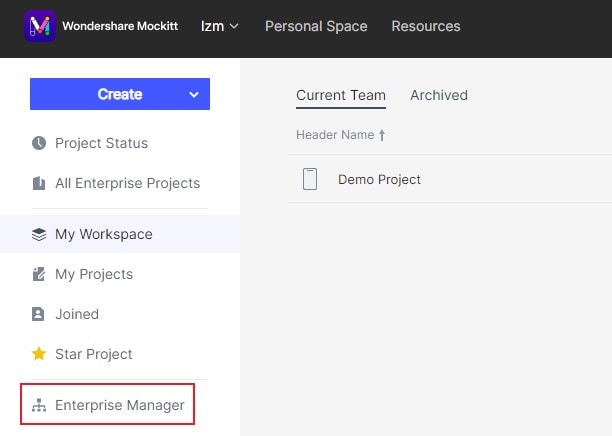
2. Select "Enterprise Information" in the top column of Enterprise management to modify the information such as "Enterprise name"
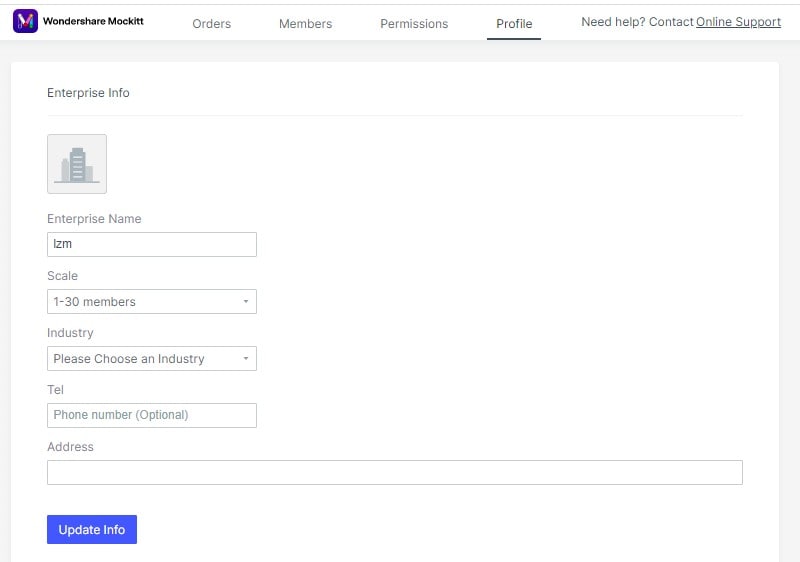
Note: Only the super administrator(s) and administrator(s) of the Enterprise can modify the Enterprise information.