Guide:Keyboard Shortcuts
Click "More" - "Shortcuts" in the upper left corner of the editing area to view the shortcut list.
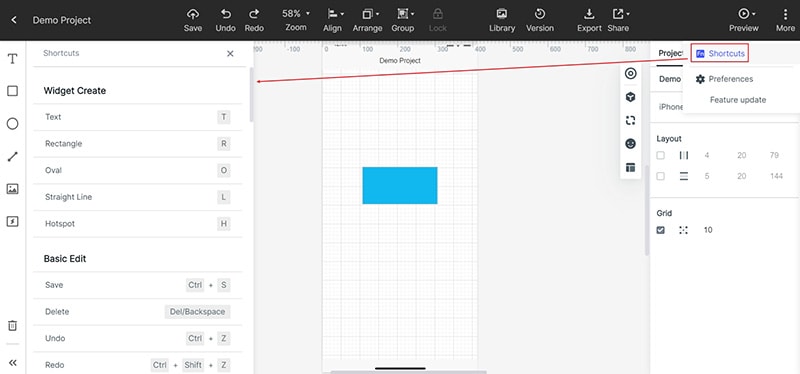
Widget Create
| Text | T |
| Rectangle | R |
| Oval | O |
| Straight Line | L |
| Hotspot | H |
Basic Edit
| Save | Ctrl+S |
| Delete | Del/Backspace |
| Undo | Ctrl+Z |
| Redo | Ctrl+Shift+Z |
| Cut | Ctrl+X |
| Copy | Ctrl+C |
| Quick Copy | Alt+Drag |
| Copy and duplicate | Ctrl+D |
| Paste | Ctrl+V |
| Duplicate to cursor | Ctrl+Shift+V |
| Preview | Ctrl+P |
Component Select
| Multi-Select | Shift+Click |
| Partial Select | Designate the region by mouse |
| Select Part | S+Electorates |
| Select All | Ctrl+A |
| Select inner elements | Ctrl+Click |
Widget Edit
| Hide | Ctrl+Shift+H |
| Lock | Ctrl+Shift+L |
| Group | Ctrl+G |
| Ungroup | Ctrl+Shift+G |
| Text Edit | Enter |
| Geometric Scale | Shift+Drag |
| Quick Move | Shift+↑↓←→ |
Component Array
| Top Align | Ctrl+Alt+T |
| Bottom Align | Ctrl+Alt+B |
| Left Align | Ctrl+Alt+L |
| Right Align | Ctrl+Alt+R |
| Horizontally | Ctrl+Alt+C |
| Vertically | Ctrl+Alt+V |
Layer Control
| Forward | Ctrl+Alt+↑ |
| Backward | Ctrl+Alt+↓ |
| To Front | Ctrl+Shift+↑ |
| To Back | Ctrl+Shift+↓ |
Canvas Control
| Move Canvas | Space+Drag |
| Zoom in/out | Ctrl+ +/- |
| Zoom in/out | Ctrl+Mouse Wheel |
Panel Control
| Library | A |
| State Panel | ' |
| Built-in | 1 |
| My Widget | 2 |
| Icon | 3 |
| Master | 4 |
| Screen List | 5 |
| List of element | 6 |
| Left panel | [ |
Other operation
| Expand all | Ctrl+; |
| Shrink all | Ctrl+' |