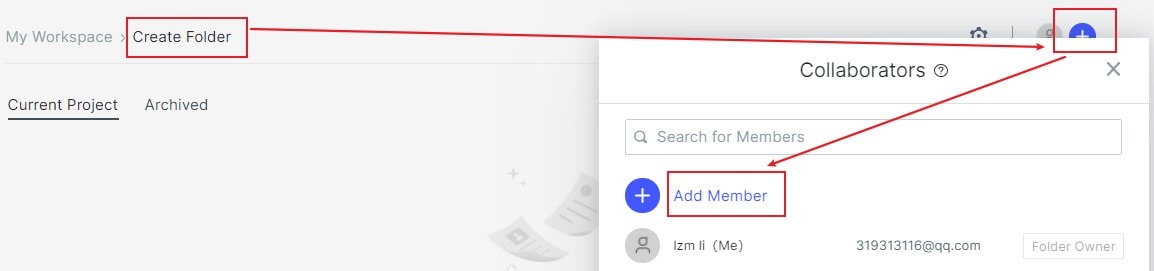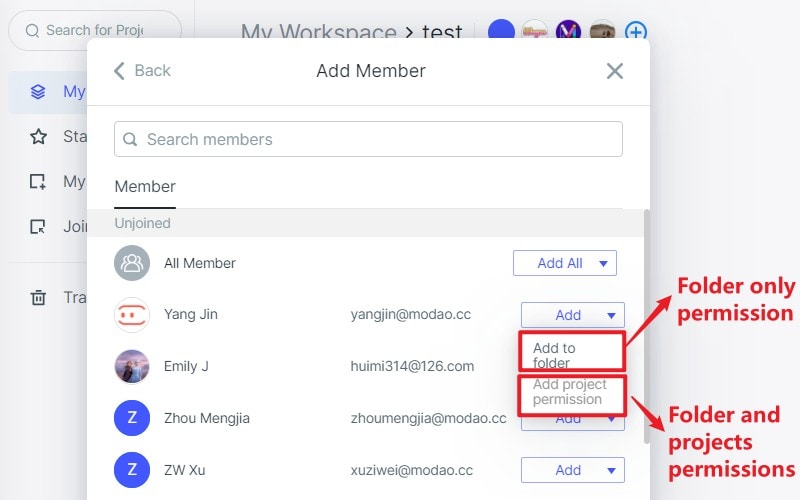Guide:Add Folder Members【Mockitt】
1. Once open a folder, click the "Add" button in the upper right corner of the folder page.
2. Click "Add Member" in the pop-up panel, select the member who has not joined the folder from the members who have joined the Enterprise space, and click "Add" to add that member to the folder.
Note: Members of the Enterprise space need to join the corresponding folder in order to edit items within the folder