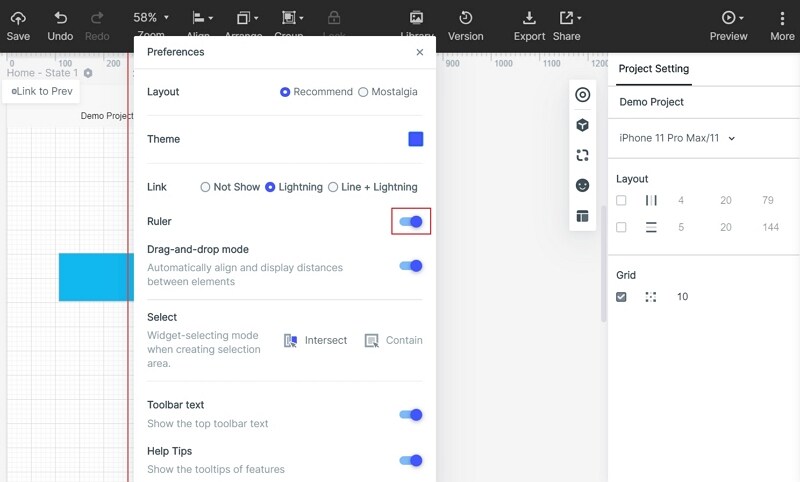Guide:Add, Remove, and Hide Auxiliary Lines
Add / Remove Auxiliary Line (Red Line)
Hover the mouse over the position where you need to add auxiliary lines.
-add.jpg)
Hover the mouse over the auxiliary line near the ruler where you will see " x ", click it to delete.
-delete.jpg)
Hide Auxiliary Lines
The auxiliary line can be hidden with the ruler, you need to turn off the "Ruler" in "More" - "Preferences" in the upper right corner of the editing area.