Top 5 Figma Alternatives for 2024
Figma is one of the most convenient platforms for design and prototyping. It's a user-friendly application with tons of basic and advanced features to help beginners get started and experts really shine at their trade. However, it also comes with its own set of disadvantages. For example, many users say that it's quite a heavy application, which means you need a high-end system to run it on. Others have said that the zooming feature is quite frustrating to use when presenting a design to clients. Yet others have said that onboarding designers is quite a challenge.
Whatever your issue with the software, there's a Figma alternative out there for you. Here are several top design and prototype tools that will serve as a capable alternative to Figma. It also includes a Figma free alternative, and most of these tools have a free trial or a free tier option for limited projects. Let's begin.
Top 5 Figma Alternatives for 2024
#1: Wondershare Mockitt
Wondershare Mockitt, by far, is the top alternative to Figma. Not only does it offer matching features and collaborative capabilities, but it also gives you wider OS platform support: online platform, Windows, macOS, and Ubuntu (Linux) with real-time sync and offline viewing of prototypes. There are plenty of built-in widgets and components for users to use directly. Some of the other key features include:

- A large and free asset library with all the icons, components, widgets, and templates you need to create stunning designs and customize for later reuse
- Multiple presentation modes (full-screen mode and device border mode) to make your client presentations really pop
- Easy sharing of prototypes that can be viewed on any desktop or mobile device
- An instant and comprehensive review and feedback system that saves time and effort, with options to review a UI design offline
- A cloud version for direct browser access is available as an added option
- Extensive collaboration tools to streamline design workflows
- A comprehensive handoff mechanism that frees your designers and empowers your developers
- Powered with Mockitt AI
- AI Component Generator: Effortlessly create diverse components like flowcharts, mind maps, charts and tables.
- Prototype Generator: Quickly generate prototypes tailored to your needs, reducing production time.
- Magic Fill: Seamlessly fill in copywriting in multiple languages, saving valuable time and increasing efficiency.
- AI Chat: Get instant inspiration and guidance through interactive dialogue. AI Chat is integrated with ChatGPT.
Pros
- Fast and responsive interface with an appealing design and user-friendly tools and actions
- Banking-grade security for sharing, with built-in redundancies for disaster management
- Co-edit and co-manage multiple projects - everyone is always on the same page
- Comprehensive design tools with customizable components that can be reused over and over
- Vast library of assets and effects - free to use
- Work from anywhere with a single account - desktop and browser on any connected device
Compatible With...
Web, Windows (32-bit and 64-bit), macOS, Ubuntu
#2: Abstract
The core focus of Abstract is collaboration, which means you can expect several advanced features geared toward teamwork. For instance, its version control features are unmatched, as are its unique artboard merging capabilities. Designers can suggest variations on a page and then have that merged into the Master design without initially changing the Master. Probably the biggest benefit of this Figma alternative is the kind of deep visibility it gives project managers and clients alike. No more waiting for boring design reviews because everyone is kept on the same page with respect to the latest design and prototype iterations.
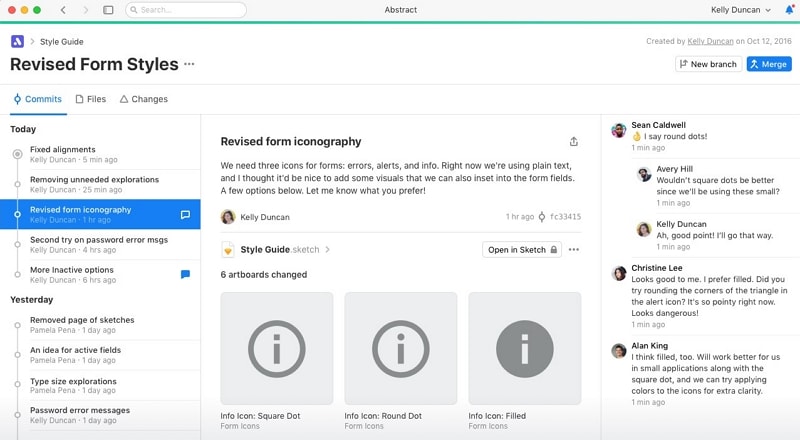
Pros
- Comprehensive version control features
- Transparent view of progress and statuses of various projects
- Separate workspaces with integrated file sharing
- Ability to create variants of a design; Master file merge option after a design is selected
- Easy onboarding
Cons
- Base version lacks features like CSS and inspect
- The app becomes virtually non-functional after the free trial is over
- No Sketch integration in the Windows version
Compatible With...
Windows, Mac
#3: InVision Studio
Available as a free web version, simply called InVision, and the desktop version called Studio, InVision is a truly professional tool for large design teams with tight deadlines. Collaboration is a major focal point of this software but the superior vector editing capabilities are massively appealing as well. Rich libraries of assets, layer-styling, responsive prototypes, and extensive design editing tools make this a top consideration as a Figma alternative. The app is a standard feature in many top design companies that rely on fast and responsive tools with extensive collaborative features to speed up their heavy workflows and keep things running smoothly for project managers.
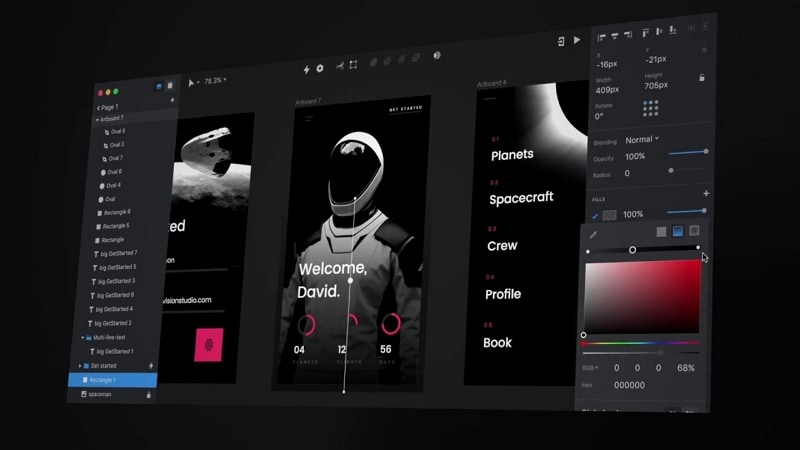
Pros
- Auto-sync for designs and prototypes ensures that the latest iteration is available to all stakeholders
- Layer-styling feature enables highly engaging UI designs
- Wide user base with lots of support other than from the company
- Advanced effects for animation, transitions, etc. to create dynamic elements that make prototypes function like the real thing
- Multiple stakeholders can collaborate and review, leading to faster design-to-development workflows
Cons
- Three-document limit in the free version
- The browser-based utility is a little heavy and only works well with high-speed fiber connections
- Onboarding is a challenge according to many users
Compatible With...
Mac, Windows, and all modern browsers (Web app)
#4: Quant-UX
Although this web application focuses heavily on making the handoff process to developers as simple and convenient as possible, it also comes with a robust design interface. One unique feature is the ability to segregate design logic and business logic. This is done through the use of the QUX component, which creates code on the fly. All UI-related codes like Animations, CSS, HTML, etc. are generated in a back-end layer, leaving the developer to focus on business logic alone. This essentially solves a major conflict between the design process and the development process where any change in the auto-generated code is usually deleted when code generation is run a second time. The best part about this software is that it is completely free to use, making it the perfect Figma free alternative.
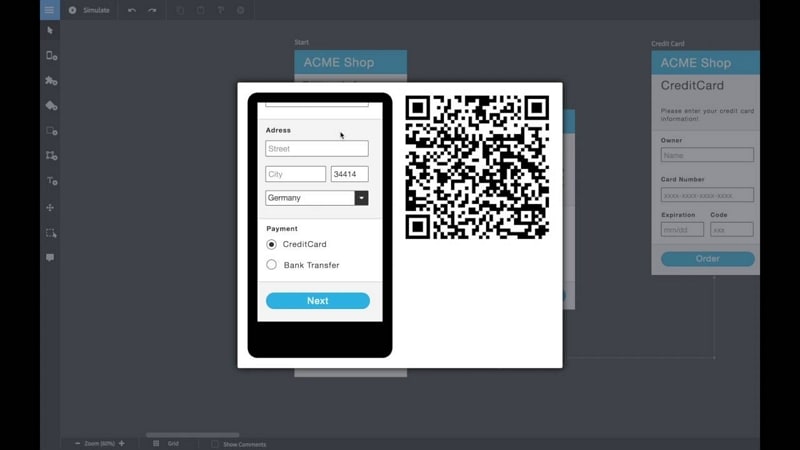
Pros
- Powerful tools for visual design
- Code generation on the fly for CSS, etc.
- QUX component that uses an extension API, method and data binding, etc. to maintain code integrity throughout the design and development processes
- UI and business logic are kept separate, giving both the designer and the developer a greater degree of freedom to choose the tools they need
- Component-styling with a rich asset library
- 100% open-source and free
Cons
- Available only as a web application
- Less control over assets, etc.
Compatible With...
All modern browsers - Web app
#5: Affinity Designer
One of the key features of Affinity Designer is the robust set of design tools it offers in the form of extensive color palettes, several brush types, etc. to create intricate and beautiful designs. In other words, the key area of focus is vector graphics and the ability to create stunning visuals that jump to life on the screen. It is also strongly integrated for import/export with Photoshop and Illustrator from Adobe. Another important feature is the ability to take an object and then slice it to various formats and sizes.

Pros
- User-friendly interface, ideal for beginners to try out advanced design tools
- Cross-platform support for mixed-OS environments
- True SVG output for crisp imagery at any level of zoom
- Properties can be manipulated at the symbol level while maintaining the linking of other properties to the base symbol
Cons
- Architecture not designed for plugins
- Can't select objects in background layers because every object is treated as filled
Compatible With...
Windows, Mac
