Top 10 Free Sketch Alternatives for Mac 2024
The Sketch app for macOS is a widely used platform for creating designs and prototyping them in a collaborative environment. However, even though it's not that expensive for a professional designer or even a design team, a lot of users still search for a free Sketch alternative for the Mac platform. Some of the reasons for this might be version issues between team members, pricing, lack of robust print-ready features, or even the fact that prototyping is a tedious process. Whatever your reason is for seeking a free Sketch alternative, there are numerous choices to pick from. Some of these tools are better suited for prototyping and collaboration, some have richer design features, and so on. Here's a list of the top 10 free Sketch alternatives for Mac that you can consider for your own design and prototyping work.
Top 10 Alternatives to Sketch (Compatible with macOS 11)
#1: Wondershare Mockitt
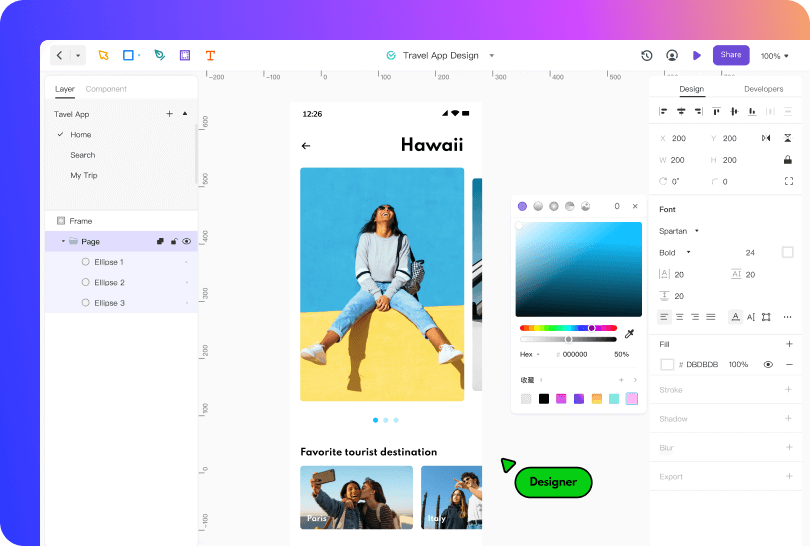
One of the major features of Wondershare Mockitt is its attractive and clean UI design, which will certainly appeal to designers right off the bat. Further strengthened by its user-friendly interface, and this online platform is an ideal tool for collaborative design. It allows real-time collaboration. The Vector editing tool helps you draw any shapes you want and the Boolean operation helps you create unique and creative shapes.
Easy hand-off, auto-save, cloud editing, offline demos, multiple transition effects and gestures, abundant free assets and icons, disaster recovery, and other powerful features make this a definite must-have for any responsive and modern design team or design professional. In short, it is one of the most powerful and compelling alternatives to Sketch at the moment.
Pros
- Full cloud integration
- Advanced and user-friendly design creation
- Suitable for large-team collaboration
- Convenient demonstration methods, both online and offline
- Quick and comprehensive hand-off with automatic code generation of all design elements
- Real-time inspection by the developer using a link shared by the designer
-
Mockitt AI creates exceptional prototypes with ease and precision. Here are some of its key features.
- AI Chat. Get real-time suggestions and insights from the AI-powered chatbot. It can guide you throughout the prototyping journey.
- AI Component Generator. Automatically generate interactive and dynamic widgets. This saves time and effort in designing and customizing components, including flowcharts, mind maps, tables and charts.
- AI Prototype Generator. Generate complete and polished prototypes based on user needs and design materials. This accelerates your prototyping process and improves efficiency.
- Magic Fill. Seamlessly fill in copywriting in multiple languages according to your prompts. It saves valuable time by increasing efficiency.
System Compatibility
Cloud-based - works on all major browsers, and it also has desktop versions for Windows, Mac, Linux Ubuntu.
#2: Gravit Designer

This is a relatively little-known design tool that comes with a desktop client for Linux, Mac, and other platforms, but you can use the online feature to create designs and prototypes on any computer's browser. One of the useful features of this Sketch alternative is the tooltips available for new users. In addition, there are multiple canvas size options to design for different devices, a free asset library, and support for Sketch and Adobe XD imports as well.
Pros
- Wide cross-platform support
- Advanced features available in the free version
- Excellent zoom function to work on minute design elements
- See various zoom percentages side-by-side
- Robust vector editing tools
- Good for beginners and professionals
Cons
- The minimalist theme might not appeal to pro users
- A few important features that are basic are available in the Pro version only
System Compatibility
Online: All major browsers
Offline: Mac, Windows, Linux, ChromeOS
#3: InVision Studio
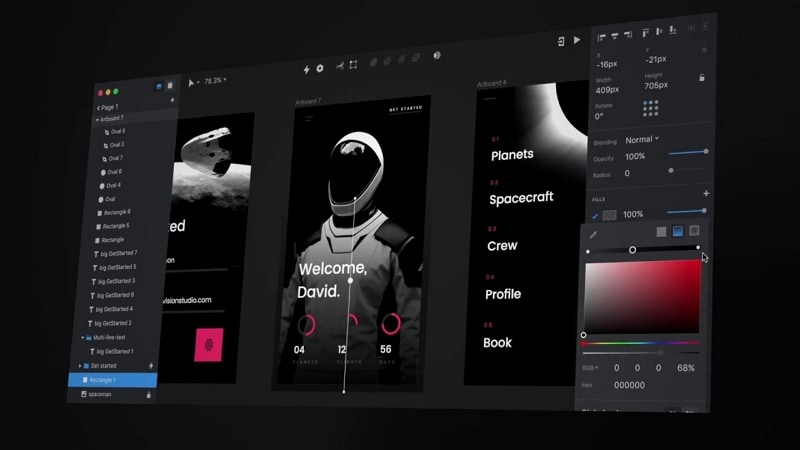
Many of the world's top companies use this design software for its fast designing and responsive prototyping capabilities. The user gets access to advanced tools for animation, vector editing, timeline editing, instant playback, prototyping, hand-off inspection, and more. One of the most appealing features of this Sketch alternative is the way multiple users can collaborate on a design project, allowing it to go rapidly through the design and prototype phases and onto development, testing, and deployment.
Pros
- Pro-caliber tools for designing and prototyping
- Automatically synced workflows for intuitive and responsive prototyping
- Vast libraries of shared assets
- Excellent vector editing functionality
- Layer-styling for rich design creation
Cons
- The web and applications don't work too well if your connection is not super-fast and stable
- Not easy to manage multiple projects - it can get confusing in many instances
- The free version only allows 3 documents (boards, prototypes, or freehand)
System Compatibility
Mac, Windows, Android, iOS
#4: Indigo.Design Desktop
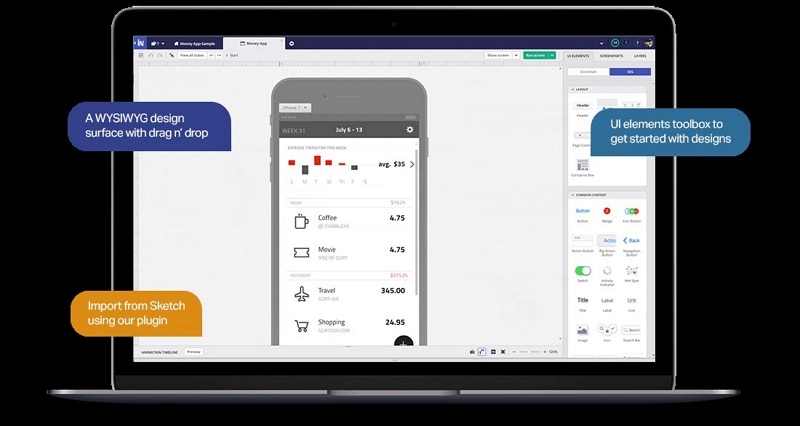
This Mac and Windows application is an excellent tool for code-free prototyping. Easily create user flows with UI states and set them to a timeline along with a transition. You can also get real-time reports for user feedback on prototypes as they work with them, and this includes screen-recording with audio. Once you're done, it's one click away from publishing and collaborating on your design with other stakeholders.
Pros
- WYSIWYG interface with drag-and-drop design creation
- Robust versioning and commenting in group workspaces
- Share designs via links
- Plugin for Sketch imports
- Built-in UI packs and custom reusable asset libraries
- Extensive resource library
Cons
- Upgrading to Professional is expensive even at the discounted price of $399/annum
- Users have reported some bugs and say that large projects on the Mac versions either hang or crash
System Compatibility
Windows, Mac
#5: Alva
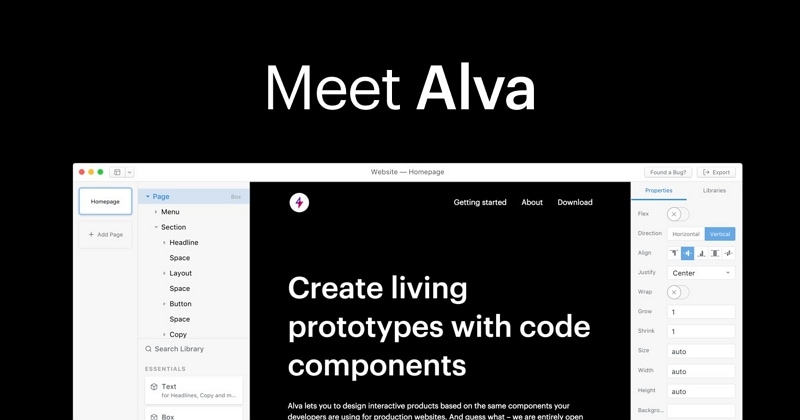
Alva is a robust open-source application with versions for Mac, Windows, and Linux. This Sketch alternative is free to use but offers some professional-grade tools and integrations. One key feature is the ability to integrate it with your existing React.js library so the code components are ready to use when creating your prototypes. You can also import your drafts from Figma, Sketch and other platforms.
Pros
- Free to use for any purpose, including commercial
- Add interactive components
- Facilitates better coordination between design and development teams
- Multiple OS platform support
- Ideal for designers who have access to vast React libraries
Cons
- Built-in assets are limited, requires libraries to be linked
- Limited vector editing and creation tools
System Compatibility
Mac, Windows, Linux
#6: Inkscape
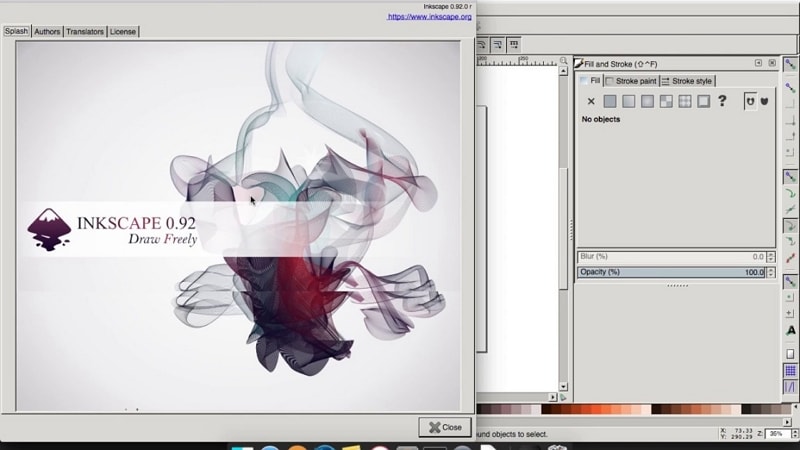
If vector drawings and editing are an important part of your creative UI design process, then Inkscape might appeal to you. Offering support for a vast range of operating systems, Inkscape is an ideal tool for a multi-platform environment. This Sketch alternative also supports various output file-formats including PostScript, PDF, EPS, sk1, PNG, etc.
Pros
- Wide OS support - Mac, Windows, Linux, Windows S, BSD, Snapcraft, FLATHUB, PortableApps.com, X11, MacPorts, XQuartz
- Advanced SVG features such as alpha bending, cloning, z-order operations, layering, etc.
- Extensive operations can be performed on paths, including node editing, convert to path, Boolean, etc.
Cons
- Not ideal for inexperienced designers with little vector graphics experience
- Highly technical in nature
System Compatibility
Windows, Mac, Linux
#7: MockPlus
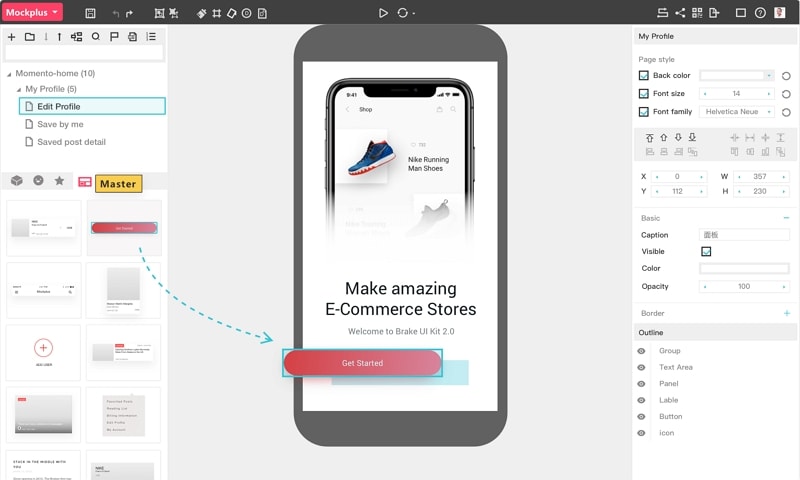
MockPlus is a UI mockup tool with rich vector editing functions to create cross-platform UI designs. The Cloud version offers a free plan for up to 5 prototypes, 5 projects, and 3 users. Two Pro plans offer unlimited projects with limited prototypes, or limited projects with unlimited prototypes, respectively. However, the free plan of this Sketch alternative is ideal for smaller design teams with limited live projects on hand.
Pros
- Easy to use
- Extensive editing capabilities
- Drag and drop interactions
- 3000+ icons, 200+ components
- Convenient review and comment tools
- Flexible prototype and mockup sharing
Cons
- Complex for first-time users
- Feature-wise the Pro version is quite limited
System Compatibility
Windows, Mac
#8: InspireFrame
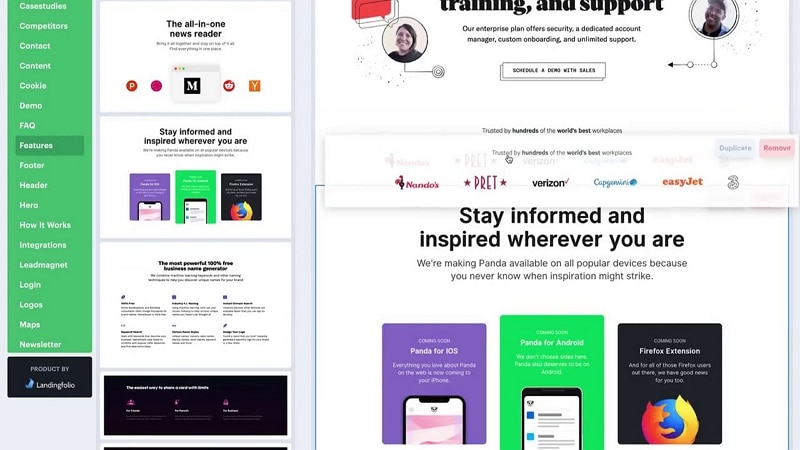
InspireFrame is primarily a website design mockup utility, but the ease of use and simple functionality makes it a powerful design tool that doesn't require any sort of deep experience. You can't create interactions, though, but there's a lot you can do with your initial web design before migrating it to a prototyping tool like Wondershare Mockitt or Figma.
Pros
- Drag and drop sections
- Attractive collection of web design examples
- Creates a solid base for non-designers to communicate what they want
- Build your own custom library of website sections
- Free version is quite functional
Cons
- Can't add interactive elements
- Not strictly a design tool, more of an ideation software for web design
- The actual design needs to be recreated on another tool before it can be prototyped
System Compatibility
Web-based tool, works on any modern browser
#9: Axure RP
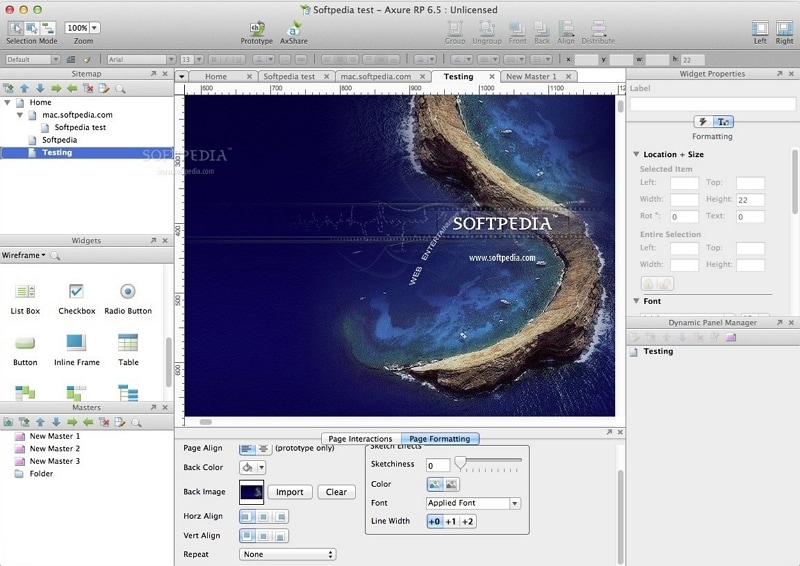
Axure is a powerful tool for designing interactive prototypes for subsequent handoff to developers. This Sketch alternative is a code-ready utility that doesn't need the designer to mess about with html or style codes for various devices. The best feature is its ability to bring in assets from other platforms like Sketch and Adobe XD to create interactions, animation, and other effects. Files can be saved in the cloud for designers to access, and code exports as well as redlines are fully automated so the designer doesn't have to spend time on manual work.
Pros
- Code-free design experience
- Powerful cloud integration for collaborative projects
- Automated processes
- Full documentation generated
- Fully functional and testable prototypes
Cons
- The prototype may confuse clients if not fully interactive, which is a risk
- Bit of a steep learning curve
- Design interactions can be fairly complex and hard to understand if another designer takes over the project mid-way
System Compatibility
Windows, Mac
#10: ProtoPie
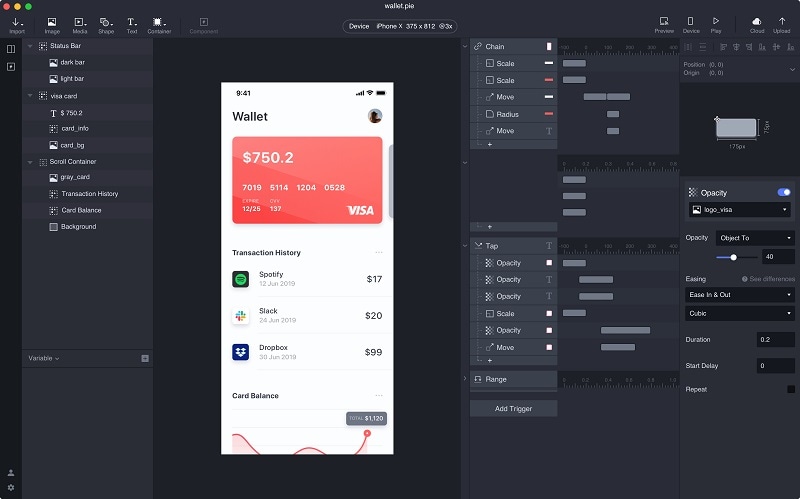
"Prototyping as easy as pie?", asks the ProtoPie website, and for good reason. This Sketch alternative is one of the simplest tools for creating interactive prototypes, and a flexible alternative to Sketch for Mac. It offers multiple input sources, including other design platforms. It has a gentle learning curve and virtually no coding knowledge is required to get started. It also offers Android and iOS prototype players so you can share and view interactions on mobile devices.
Pros
- Easy for beginners to get started on prototyping
- Interaction recipes to help explain complex interactions and offer a detailed view
- Personal and public interaction libraries
- Cloud support for collaborative projects
- Advanced prototyping executed simply
Cons
- Not a design tool, primarily for prototyping
- Need to import designs from other platforms and hardware
System Compatibility
Windows and Mac, with iOS and Android apps for viewing prototype interactions
Conclusion
All these tools serve the purpose of being a Sketch alternative in one way or another. Some tools fill in the gaps, while some give you more flexibility and options for certain parts of the design and prototype process. A few, like Wondershare Mockitt, Axure, offer full feature-sets that match the capabilities of Sketch at a more affordable price and with a more user-friendly interface. Your choice ultimately depends on what you need, specifically. If you need a full replacement for Sketch on Mac along with the ability to import Sketch designs so you can pick up where you left off, we recommend Wondershare Mockitt as the most cost-effective tool with a rich asset library and advanced design and prototyping functionality.
